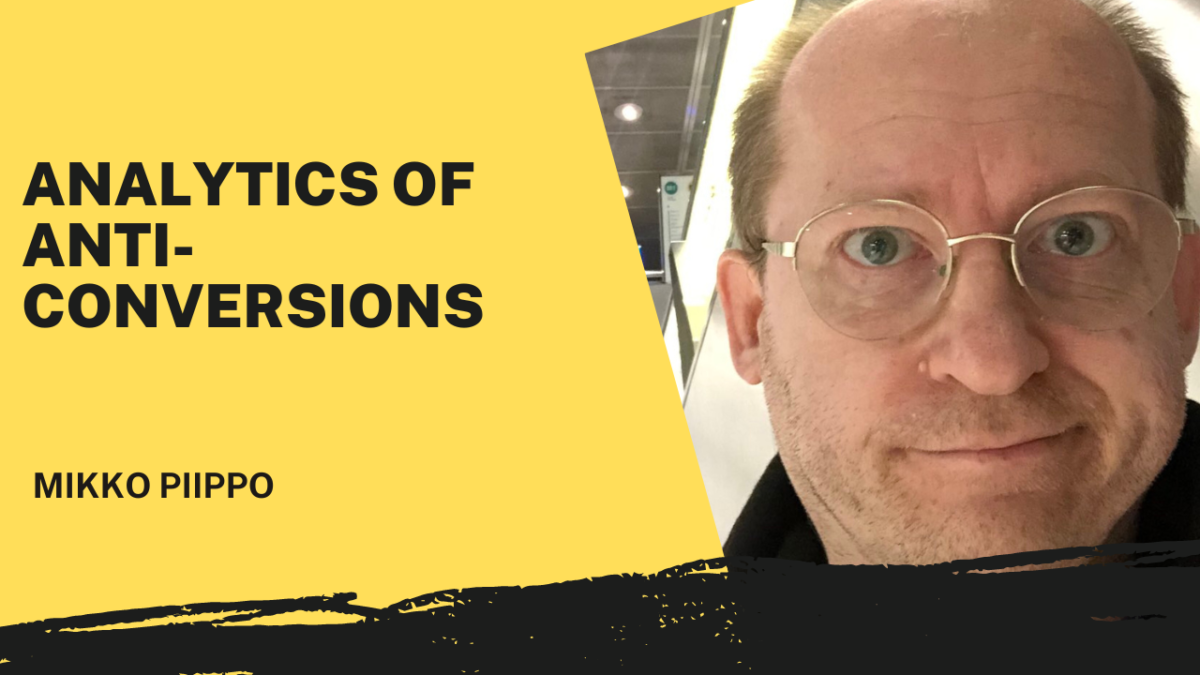With web analytics, you can identify where the digital customer experience fails. This can be achieved by measuring anti-conversions.
Nearly always, web analytics measure only conversions, like leads or sales. They are attributed to different channels, campaigns, and content. Based on this, the analyst recommends developing the site and marketing to be more productive.
This is an excellent starting point for marketing development. However, conversion tracking is not sufficient to answer all interesting questions. When you measure only successes, you don’t know how poor the digital customer experience can be.
Turning the Perspective Upside Down – Measuring Friction and Irritation
So, what should be done? Turn the entire analytics perspective upside down! Measure friction, irritation, and failures alongside conversions and micro-conversions that make purchasing difficult. Measuring them is just as simple as measuring conversions.
Anti-Conversions – Metrics of Failed Customer Experience
You cannot directly measure customer frustration and disappointment with web analytics. Instead, you can measure events and encounters that likely irritate the user. The worst of these are anti-conversions and failures in user experience.
Examples of anti-conversions include:
- The user ends up encountering nonexistent or deleted content on a 404 error page. Exiting from an error page is a waste of money for the advertiser and a loss of sales for the retailer.
- Server errors and content management system issues (50x errors). Worse than a 404 error is a situation in which the user does not get any content displayed at all.
- Form submission fails due to a validation error: the site requires, for example, a phone number in a specific format, and the browser’s auto-filled format does not meet the requirements.
- Site search returns no results to the user. This can happen for two reasons: the content or e-commerce product does not exist, or the search requires an exact match.
Micro-Anti-Conversions vs. Macro-Anti-Conversions
Not all anti-conversions are fatal for the customer experience. Some only cause slight irritation, while others cause the customer to leave the site altogether.
Therefore, anti-conversions can be divided into two groups:
- Micro-anti-conversions: Minor irritations such as form validation errors.
- Macro-anti-conversions: Major issues like server errors or 404 pages significantly disrupt the user experience.
For example, a site visit during maintenance is a macro-anti-conversion, and difficulties filling out forms a micro-anti-conversion. However, the line between micro- and macro-anti-conversions is blurred and varies from site to site.
Measuring the Irritation and Friction
How can anti-conversions be measured? In precisely the same way as regular conversions! You make anti-conversions into goals in analytics. Goals are usually used to measure sales and leads on a website. Now, instead of conversions, you define anti-conversions as goals.
The conversion rate then indicates how many visits were, in one way or another, unsuccessful.
- The conversion rate of micro-anti-conversions (“irritation rate”) reveals how many customers experience at least slight irritation.
- The conversion rate of macro-anti-conversions (“suck rate”) shows how common potentially fatal failures in the digital customer experience are.
Tracking anti-conversions is effortless when you use a separate view for this purpose. This way, other Google Analytics users do not accidentally interpret the anti-conversion rate as the conversion rate.
E-commerce as an example
E-commerce web analysts often aim to measure the efficiency, profitability, and success of an e-commerce site, concentrating on measuring successes. We measure conversions and micro-conversions, which are steps towards the final purchase transaction.
Common examples of micro-conversions in e-commerce include:
- Adding a product to the cart
- Subscribing to a newsletter
- Registering as a customer
- Viewing the shopping cart
However, as long as successes remain the focus, failures and their causes remain in the dark. We don’t know why a site visit didn’t end in a purchase. Measuring failures, friction, and catastrophes makes improving the customer experience easier than merely celebrating successes.
Every e-commerce customer knows how difficult shopping can sometimes be. It feels like nothing goes smoothly.
Typical pain points include:
- A search result, link, or ad leads to a 404 error page. The product is out of stock, or the page URL has been changed. When the customer experience starts with an error message, it will unlikely end in a purchase. At worst, you waste your media budget on this.
- The customer cannot find the products they seek using the product search. Sometimes, this is due to a typo; other times, it is a poorly functioning search engine. By analysing site searches, you know what customers expect to find in the e-commerce store.
- The customer finds a product unavailable or an extended delivery time. If a large portion of page views is directed at such products, it inevitably affects the conversion rate.
- The customer is ready to buy but cannot. Some purchase paths break down just when everything should be ready. This can be due to the potential customer’s location in a country where the goods cannot or will not be delivered.
- The customer is ready to buy, but there is unnecessary friction in handling the shopping cart. For example, entering an address is difficult due to form validation issues. Or irrelevant information is asked (for example, there are no states in Finland).
With analytics, we can measure the frequency of these pain points and identify their impact on conversion. This is achieved by measuring anti-conversions in analytics.
By focusing on these points of friction and failure specific to e-commerce, we can address and rectify issues that otherwise go unnoticed, ensuring a smoother, more satisfying customer journey and ultimately leading to higher conversion rates and a more successful e-commerce platform.
What to Do Next
After identifying and measuring anti-conversions, the next steps involve a strategic approach to minimise these friction points and improve the overall user experience.
- Set Up Anti-Conversion Tracking: Implement anti-conversion tracking in your analytics platform. Define specific events that signify friction points and failures and set them as goals to monitor their frequency and impact.
- Analyze Data Regularly: Review the data collected from anti-conversion tracking. Identify trends, common issues, and significant pain points frequently disrupting the customer journey.
- Prioritize Issues: Not all anti-conversions will have the same impact on your business. Prioritise the issues based on their frequency and the severity of their impact on the user experience and conversion rates. Focus first on the most critical problems.
- Implement Solutions: Develop and implement solutions to fix the identified issues. This might involve technical fixes (such as resolving 404 errors), UX improvements (such as simplifying form validation), or operational changes (such as ensuring product availability).
- Continuous Improvement: Anti-conversion tracking and optimisation should be a continuous process. Monitor for new issues continuously, adapt to changes in user behaviour, and refine your approach to maintain a high-quality user experience.
By shifting focus to the points of friction and failure, we can address and rectify issues that otherwise go unnoticed. This proactive approach ensures a smoother, more satisfying customer journey, leading to higher conversion rates and lifetime value.