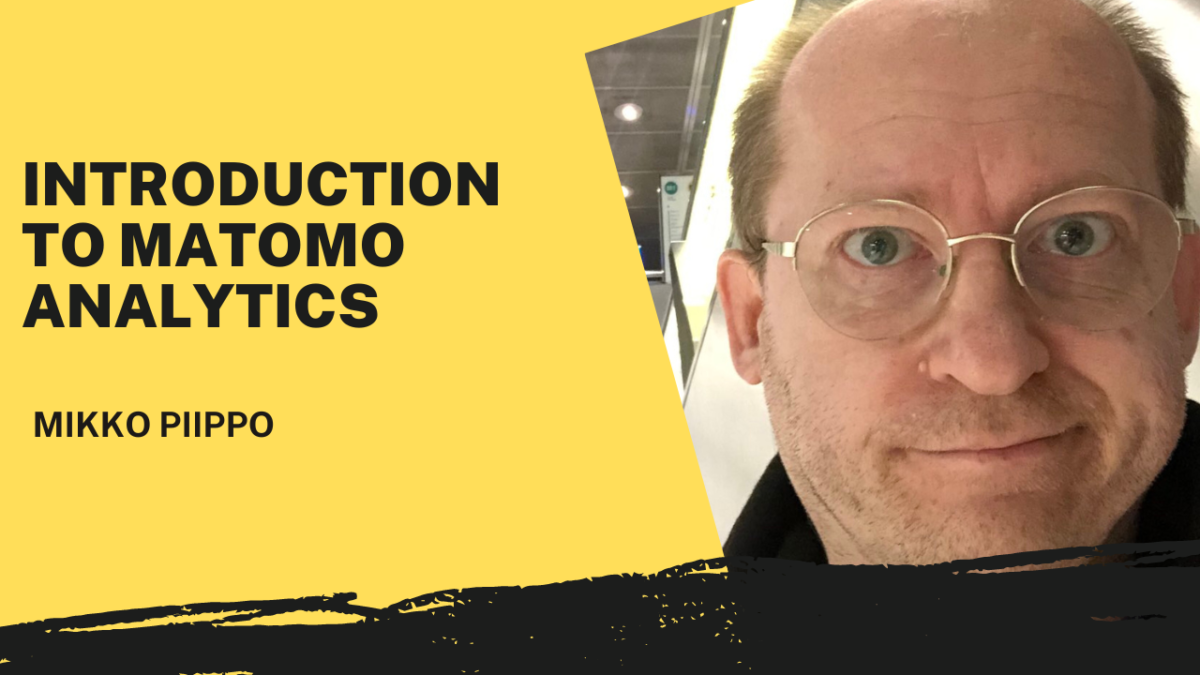The Matomo open-source web analytics software is gaining traction as organisations increasingly prioritise data privacy and ownership.
Unlike many other analytics platforms, Matomo offers users full control over their data. This makes Matomo Analytics an ideal choice for industries like the public sector, healthcare, legal firms, and any organisation with strict data privacy policies.
- What is Matomo?
- Why Matomo over other analytics platforms?
- Benefits of open source
- Installing and implementing Matomo
- Matomo Tag Manager vs. Google Tag Manager
- Web and app analytics features
- Matomo as a digital marketing tool
- Extendability – from free plugins to custom extensions
- Usability challenges
- Conclusion: for organisations with a focus on privacy and ownership
- FAQ
Having personally implemented Matomo for a wide range of organisations—including government agencies, municipal bodies, businesses, and non-profit organisations—I’ve seen both the strengths and challenges of using this platform. While not all of my experiences with Matomo have been entirely positive, I still recommend it for organisations that
- need to keep their data on-premises
- have limited analytical needs
- or are committed to supporting the open-source community.
What is Matomo?
Matomo is a robust, open-source web analytics platform that provides comprehensive insights into website performance and user behaviour.
Its open-source nature means that anyone can download, modify, and use the software free of charge. This flexibility allows organisations to tailor the software to their needs by adding new features, themes or translations.
One of the key features that sets Matomo apart is its self-hosting capability. Users can install Matomo on their own servers, ensuring that all collected data remains within their control.
This is particularly important for organisations that handle sensitive information or are subject to strict data protection laws, such as GDPR in the European Union.
Why Matomo over other analytics platforms?
While platforms like Google Analytics are widely used, they often store data on third-party servers. This often raises concerns about data ownership and privacy.
Matomo, on the other hand, gives you the option to keep all your data on your own servers or use a cloud service where you retain ownership of the data.
This makes Matomo an excellent choice for organisations that prefer full control over their data.
Benefits of open source
A unique advantage of Matomo among mature digital analytics platforms is that it is open source.
For users, this means greater transparency and control over the software. You are not locked into a proprietary system, which can be particularly important for organisations that need to customise their analytics tools to meet specific needs.
The open-source nature of Matomo also encourages a vibrant community of developers and users who contribute to its ongoing development and improvement. This collaborative approach ensures Matomo remains adaptable and up-to-date with the latest web technologies and privacy standards.
Additionally, using open-source software helps avoid vendor lock-in, allowing organisations to switch hosting providers or modify the software as their needs evolve without being tied to a single company’s ecosystem.
Installing and implementing Matomo
When implementing Matomo, you have two main options: self-hosting the software on your own servers or in the cloud or opting for the SaaS (Software as a Service) solution provided by Innocraft.
For most organisations, I recommend using the SaaS solution.
Self-hosting Matomo
The first option is to download and install Matomo on your own servers or a cloud service provider like Amazon Web Services (AWS), Google Cloud, or Microsoft Azure.
This approach offers the highest level of control and privacy, as all data collected by Matomo remains entirely within your own infrastructure.
It’s an excellent choice for organisations with strict data privacy requirements or those that already have the IT infrastructure in place to support a self-hosted solution.
Several steps are needed for installing self-hosted Matomo. These require some Linux administration skills.
- Download and Install Matomo: Start by downloading Matomo from the official website. If you’re opting for a self-hosted solution, you’ll need a web server (like Apache or Nginx) and a database (such as MySQL).
- Set Up the Database: Create a database for Matomo on your server. During the installation process, you’ll be prompted to enter the database details.
- Upload Matomo Files: Upload the Matomo files to your web server using FTP or a similar tool.
- Run the Installer: Navigate to the Matomo URL in your browser and follow the installation wizard. This will configure the software and connect it to your database.
- Add the Tracking Code: Once installed, add the Matomo tracking code to your website. This is a small JavaScript snippet that you place in the header or footer of your site’s HTML template.
A more detailed documentation can be found in Matomo’s own website.
SaaS solution by Innocraft
The second option is to use Matomo’s SaaS solution provided by Innocraft.
This is the simpler and often lower-cost approach, especially for organisations that do not want to manage their own servers and databases.
With the SaaS option, Matomo is hosted in the cloud by Innocraft, which handles all the technical aspects, including updates, backups, and security.
Your data is stored in the cloud, but you still retain full ownership and control over it without the need to invest in and maintain your own server infrastructure.
This option is ideal for organisations that want to quickly and easily start using Matomo without the complexities of self-hosting.
The SaaS solution also provides the added benefit of scalability, allowing you to adjust your usage as your website traffic grows.
Matomo Tag Manager vs. Google Tag Manager
If you’re already using a Tag Management System (TMS) like Google Tag Manager (GTM), you can easily integrate Matomo into your existing setup.
Matomo’s tracking tag can be deployed through GTM, allowing you to manage all your tags from one interface.
For those who prefer to avoid Google’s services, Matomo offers its own Tag Manager.
Matomo’s Tag Manager is simpler and designed for users who do not require the extensive features of GTM. While it covers the basics of tag management effectively, it lacks some advanced features in GTM, such as workspaces for simultaneous edits by multiple users and more complex trigger configurations.
Additionally, Matomo Tag Manager is not fully compatible with GTM’s dataLayer, which can pose challenges for users transitioning from GTM.
This makes Matomo’s Tag Manager a better fit for smaller projects or organisations with straightforward tag management needs. Companies with larger teams and more complex setups might prefer GTM’s advanced capabilities.
Exploring Matomo without installation
For those new to Matomo and hesitant to jump straight into installation, the platform offers a free demo account. This allows you to explore Matomo’s features and reports without setting up the software.
You should note that certain paid extensions are included in the demo account and not available in the free open-source edition without paid plugins.
Web and app analytics features
Visitor reports
All audience-related reports can be found under the Visitors menu. Matomo excels in providing detailed insights into individual users. This includes tracking individual user paths, which can provide a deeper understanding of user behaviour and website usability.
For each visitor, Matomo records a standard set of data, such as:
- Visit Time: When a visitor arrives at your site.
- Service Provider: The internet service provider (ISP) the visitor uses.
- Geographical Location: The visitor’s location, down to the city level.
- Pages Viewed: Details of each page the visitor accessed.
- Browser and OS: Information about the browser and operating system the visitor uses.
One area where Matomo differs from Google Analytics is in demographic data. While GA4 can identify a user’s age, gender, and interests — information invaluable for advertisers — Matomo does not offer this feature. For privacy-conscious organisations, this is an advantage, reducing the need to collect potentially sensitive personal data.
Behaviour
The Behaviour menu in Matomo is where you’ll find detailed reports on user behaviour. This includes:
- Page Views: A report on the pages most frequently viewed by visitors.
- Landing Pages: Insights into the first page users see when they arrive on your site.
- Exit Pages: Information about the last page users view before leaving your site.
- Site Search: Data on how visitors use your website’s internal search functionality.
- Event Tracking: This feature allows you to track user interactions with elements on your site, such as button clicks or video plays.
Events are categorised similarly to Google’s Universal Analytics, with categories, actions, and labels. It is possible to add more context to events by using custom dimensions.
Matomo goes further by automatically tracking clicks on external links and file downloads, categorising them separately from other events. This reduces the need to set up custom event tracking for these actions, streamlining the tracking.
Acquisition
The Acquisition reports in Matomo provide a comprehensive view of how visitors arrive at your site, including traffic from search engines, social media, direct visits, and referral links.
To track traffic from advertising campaigns, Matomo offers a URL Builder tool. This tool simplifies tagging your URLs with UTM parameters, making it easier to attribute traffic to specific campaigns.
Goals
In Matomo, goals are crucial for measuring the success of your website. Goals can be configured to track key actions, such as:
- Page Visits: When a visitor views a specific page, such as a thank-you page after a form submission.
- Outbound Link Clicks: Tracking when users click on links that take them away from your site.
- E-commerce Transactions: Recording when a purchase is completed in your online store.
These goals are set up in a manner similar to other analytics platforms, ensuring that users familiar with goal tracking in Google Analytics will find the process straightforward in Matomo.
Matomo as a digital marketing tool
While Matomo is an excellent web analytics tool for organisations with stringent data privacy requirements, it can also be used effectively for digital marketing.
For organisations with modest analytics needs, the free version of Matomo offers a comprehensive suite of tools comparable to other analytics platforms.
For more advanced use cases, one can use API and raw data with third-party data visualisation tools. It is also possible to extend Matomos features with plugins.
Matomo is particularly well-suited for organisations balancing digital marketing efforts with stringent privacy requirements.
For instance, a law firm or healthcare provider can use Matomo to track the effectiveness of their online marketing campaigns without compromising client confidentiality.
Additionally, Matomo’s ability to host data on-premise ensures that sensitive information remains under the organisation’s direct control, reducing the risk of data breaches or unauthorised access.
One of Matomo’s greatest strengths lies in its extendability. The platform is designed to be highly customisable, allowing users to extend its functionality through various plugins.
Extendability – from free plugins to custom extensions
Matomo’s open-source nature is one of its greatest strengths, particularly for users with technical expertise in PHP and SQL.
Matomo Marketplace
The Matomo Marketplace offers a wide selection of plugins, some free and others paid.
These plugins range from simple tools that add minor features to comprehensive extensions that significantly enhance Matomo’s capabilities.
For example, there are plugins for
- heatmaps
- session recordings
- and A/B testing
which can be invaluable for optimising your marketing campaigns. These plugins might be good enough for your use cases.
These plugins are developed and maintained by the Matomo community and third-party developers, ensuring they integrate smoothly with the core platform.
For many organisations, the combination of Matomo’s core features and the available plugins will meet most, if not all, of their analytics needs.
Custom development
For organisations using the on-premise, open-source version of Matomo, there is also the option to develop custom plugins or modify the existing ones.
This is particularly beneficial for users with specific needs not addressed by existing plugins.
With access to the source code, developers can build tailored solutions that align perfectly with their organisational requirements.
This level of customisation is one of the key advantages of using an open-source platform like Matomo. Some consultancies even have customised their Matomo up to a point where they have rebranded it as their own product.
Usability challenges
Matomo Analytics, while robust in many areas, does face some performance and usability challenges that decision-makers and users should be aware of.
One significant issue is the time required to create new segments or custom reports; these computing processes can be sluggish, often taking several hours before the data is fully available. This delay can impede the ability to make timely decisions based on the latest analytics.
Another aspect affecting usability is the quality of translations in less commonly used languages. For instance, the Finnish language translation is notably subpar, which can lead to confusion and misinterpretation for native speakers. This lack of localization quality detracts from the user experience and could potentially lead to errors in data interpretation or report configuration.
Moreover, certain features that users might expect to be standard, such as the ability to generate custom reports, are only available in the paid version of Matomo and as paid plugins for the open-source edition. This limitation might push users towards the premium version, even if their needs are relatively basic, thereby adding to the platform’s overall cost.
Conclusion: for organisations with a focus on privacy and ownership
Matomo is a powerful, flexible web analytics tool that is particularly well-suited for organisations with a strong focus on data privacy and ownership.
While it may not always match the features and ease of use found in proprietary platforms like Google Analytics, it offers a level of control and flexibility that is unmatched in the industry.
Based on my experience with various organisations, I recommend Matomo for those who need to keep their data on-premises, have limited analytical needs, or are willing to support the open-source community.
FAQ
Yes, Matomo can replace GA4. Matomo is a powerful web analytics platform that offers many of the same features as Google Analytics, such as tracking website traffic, user behavior, and conversion rates. Unlike Google Analytics, Matomo is an open-source solution that gives you full control over your data, ensuring privacy and compliance with data protection regulations like GDPR.
To get started with Matomo, you can either host it yourself or use Matomo Cloud. For self-hosting, you’ll need to download the software from Matomo’s official website, install it on your server, and follow the setup instructions. If you prefer a managed solution, you can sign up for Matomo Cloud, where everything is hosted and managed for you. After installation or registration, you can integrate Matomo with your website by adding the tracking code to your site’s pages
Matomo tracks a wide range of data, including:
– Visitor behavior: page views, time on site, bounce rates
– Acquisition data: sources of traffic, campaigns, referrers
– User demographics: location, language, devices used
– E-commerce: product views, purchases, revenue
– Goals and events: custom actions like form submissions, and downloads. Additionally, Matomo allows for custom tracking, so you can set it up to track specific metrics relevant to your business.
Yes, you can use Matomo on shared hosting, although the performance may vary depending on the resources provided by your hosting provider. For small to medium-sized websites, Matomo can run efficiently on shared hosting. However, for larger websites with high traffic, you may need a VPS or dedicated server to ensure optimal performance.
Matomo is developed and maintained by a company called InnoCraft, which is based in New Zealand. The team behind Matomo is globally distributed, and the platform is used worldwide.
Yes, you can use Google Tag Manager (GTM) with Matomo. While Matomo has its own Tag Manager, you can also integrate Matomo with GTM if you prefer. To do this, you would add the Matomo tracking code as a custom HTML tag within Google Tag Manager. This allows you to manage your Matomo tracking alongside other tags within GTM, providing flexibility in how you implement and manage your analytics setup.
Matomo is owned and maintained by a company called InnoCraft, which is based in New Zealand. The InnoCraft team is responsible for the ongoing development, support, and management of Matomo, but because it is open source, a global community of contributors also plays a significant role in its development.